Camera an ninh
How to downgrade Hikvision cameras (firmware downgrade)?
Here we will show how to downgrade Hikvision cameras and go from newer firmware to an older one. However it’s always recommended to keep your security equipment up-to-date, the newer firmware is always more secure and has previous bugs (which you may not even be aware of) fixed.
By default, Hikvision doesn’t allow you to downgrade the firmware, once the update is done you’re stuck with that firmware.
However, there’s a trick. Basically, the procedure is to forcefully flash the old firmware on the camera by using the TFTP method. Follow the steps below one by one.
Note: If the firmware version of your camera is 5.3.0 (and older), the downgrade procedure will work. With firmware 5.4.0 and later, there is an ‘anti-rollback’ feature that prevents downgrading to earlier firmware, via both the web GUI and also the TFTP updater.
Here we will show how to downgrade Hikvision cameras and go from newer firmware to an older one. However it’s always recommended to keep your security equipment up-to-date, the newer firmware is always more secure and has previous bugs (which you may not even be aware of) fixed.
By default, Hikvision doesn’t allow you to downgrade the firmware, once the update is done you’re stuck with that firmware.
However, there’s a trick. Basically, the procedure is to forcefully flash the old firmware on the camera by using the TFTP method. Follow the steps below one by one.
Note: If the firmware version of your camera is 5.3.0 (and older), the downgrade procedure will work. With firmware 5.4.0 and later, there is an ‘anti-rollback’ feature that prevents downgrading to earlier firmware, via both the web GUI and also the TFTP updater.
Soure : Security Camera Center


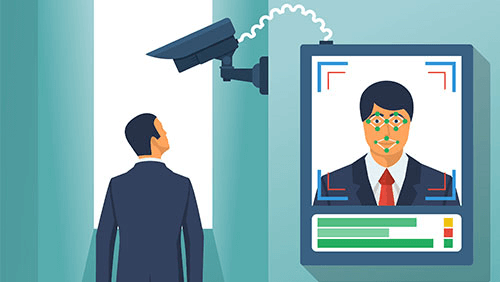


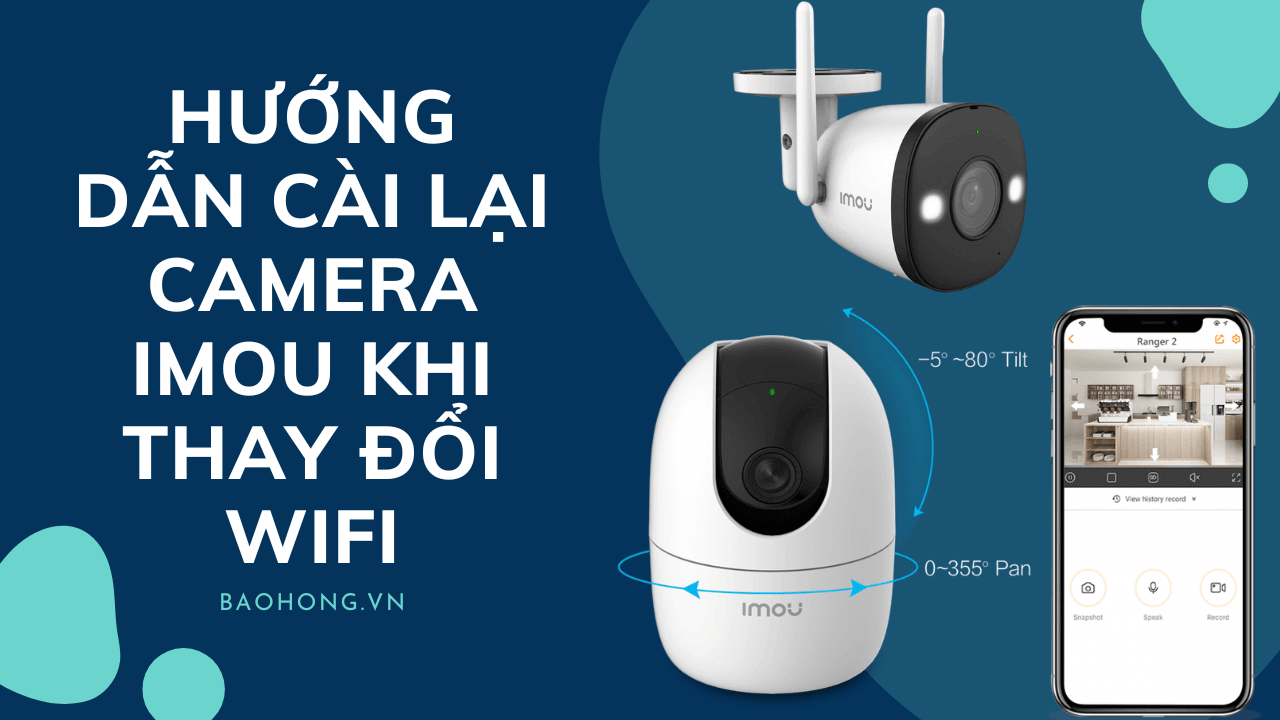


Bài viết liên quan: