Network
Hướng dẫn cấu hình thiết bị ZTE C320 OLT cơ bản
Nội dung phần cấu hình
Tổng quan về cách hoạt động, cấu hình của OLT ZTE ZA10 C320
ZA10 C320 OLT là hệ thống cấu hình gồm các phần : thiết bị phần cứng; dịch vụ và các giao thức hoạt động như sau:
1. Cấu hình phần cứng : Cần thiết lập các tham số như Racks, Shelves; Cards, Modul SFP
2. Cấu hình hệ thống : Cấu hình quản lý thiết bị
3. Cấu hình dịch vụ: Internet, IPTV, Voice, Bridge mode; …
4. Test dịch vụ
Chi tiết các phần cấu hình
1. Cấu hình phần cứng.
Thiết lập cấu hình từ cổng console của thiết bị, từ card điều khiển SMXA.
– Dùng Hyperternmial trên WINDOW hoặc Security SCR
– Thiết lập Port com: X; Baud Rate :9600; Data:8; Party:none; Stop bit:1
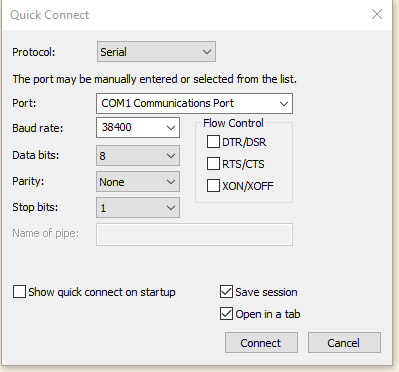
– Ngoài ra có thể kết nối qua cổng LAN In-band NM; Out-of-band NM: Cổng điện 10/100M trên card SMXA
– Username & Password: enable/zxr10 to login administration mode ”ZXAN# ”
2. Cấu hình các phần cứng trên OLT C320
2.1 Cấu hình Rack,Shelfve
1). Enter global configuration mode.
ZXAN#configure terminal
Enter configuration commands, one per line. End with CTRL/Z.
ZXAN(config)#
2). Add the rack, shelf
ZXAN(config)#add-rack rackno 1 racktype C320Rack
ZXAN(config)#add-shelf shelfno 1 shelftype C320_SHELF
3) Cấu hình card điều khiển, card thuê bao (SMXA; GTGO;GTGH)
1. Enter global configuration mode
ZXAN#configure terminal Enter configuration commands,one per line. End with CTRL/Z.
ZXAN(config)#
2.Add daughter-cards
ZXAN(config)#add-subcard slotno 3 subcardno 1 UCDC/3
ZXAN(config)#add-subcard slotno 4 subcardno 1 UCDC/3
ZXAN(config)#add-card slotno 1 GTGO
ZXAN(config)#add-card slotno 2 GTGO
3.(Optional) Query the daughter-card configuration
[10:54:09] ZXAN#show card [10:54:09] Rack Shelf Slot [10:54:09] Rack Shelf Slot CfgType RealType Port HardVer SoftVer Status [10:54:09] —————————————————————————— [10:54:09] 1 1 1 GTGO GTGOG 8 120301 V1.2.5P3 INSERVICE [10:54:09] 1 1 2 GTGO GTGOG 8 120301 V1.2.5P3 INSERVICE [10:54:10] 1 1 3 SMXA SMXA 3 131201 V1.2.5P3 INSERVICE [10:54:10] 1 1 4 SMXA SMXA 3 131201 V1.2.5P3 STANDBY4. Xóa, reset card
1. Enter global configuration mode.
ZXAN#configure terminal
Enter configuration commands, one per line. End with CTRL/Z.
ZXAN(config)#
2. Delete the card.
ZXAN(config)#del-card slotno 2
Confirm to delete card? [yes/no]:y
3.Delete the daughter-card
ZXAN(config)#del-subcard slotno 4 subcardno 1
Confirm to delete subcard? [yes/no]:y
2.4 Resetting a Card
1 In administrator mode, reset the card.
ZXAN#reset-card slotno 2
Confirm to reset card? [yes/no]:y
2.5 Swapping the Main Control Cards
1In administrator mode, swap the active and standby switching and control cards.
ZXAN#swap
Confirm to master swap? [yes/no]:y
5. Cấu hình dịch vụ Internet
Thiết lập mô hình topo như hình trên.
1. Configure the ONU type profile.
ZXAN(config)#pon
ZXAN(config-pon)#onu-type ZTEG-F620 gpon description 4ETH,2POTS max-tcont 7 max-gemport 32 max-switch-perslot 1 max-flow-perswitch 8
ZXAN(config-pon)#onu-type-if ZTEG-F620 eth_0/1-4
ZXAN(config-pon)#onu-type-if ZTEG-F620 pots_0/1-2
ZXAN(config-pon)#exit
ZXAN(config)#
2.Authenticate the ONU.
ZXAN(config)#show gpon onu uncfg gpon-olt_1/1/1
OnuIndex Sn State
—————————————————————————
gpon-onu_1/1/1:1 ZTEG00000002 unknown
GPON Service Configuration
ZXAN(config)#interface gpon-olt_1/1/1
ZXAN(config-if)#onu 1 type ZTEG-F620 sn ZTEG00000002
[Successful]
ZXAN(config-if)#exit
3.Configure the T-CONT bandwidth profile.
ZXAN(config)#gpon
ZXAN(config-gpon)#profile tcont 10M type 4 maximum 10000
ZXAN(config-gpon)#exit
ZXAN(config)#
4.Configure the T-CONT.
ZXAN(config)#interface gpon-onu_1/1/1:1
ZXAN(config-if)#tcont 1 name T1 profile 10M
5.Configure the GEM port.
ZXAN(config-if)#gemport 1 name gemport1 unicast tcont 1
ZXAN(config-if)#exit
GPON Service Configuration
6.Configure the uplink port VLAN.
ZXAN(config)#interface gei_1/3/1
ZXAN(config-if)#switchport vlan 100 tag
ZXAN(config-if)#exit
7.In ONU interface mode, configure the service port VLAN.
ZXAN(config)#interface gpon-onu_1/1/1:1
ZXAN(config-if)#service-port 1 vport 1 user-vlan 100 vlan 100
ZXAN(config-if)#exit
8.In ONU remote management mode, configure the service channel.
ZXAN(config)#pon-onu-mng gpon-onu_1/1/1:1
ZXAN(gpon-onu-mng)#service HSI type internet gemport 1 cos 0 vlan 100
GPON Service Configuration
9. Configure the user port VLAN.
ZXAN(gpon-onu-mng)#vlan port eth_0/1 mode tag vlan 100 priority 0
ZXAN(gpon-onu-mng)#end
10. Save the configuration data.
ZXAN#write
11. Configure PPPoE ONT
Log in web ONT and add account PPPoE on ONT
12. Test Service
Use PC/ Mobile connect LAN/WIFI ONT and surf internet/youtube/..
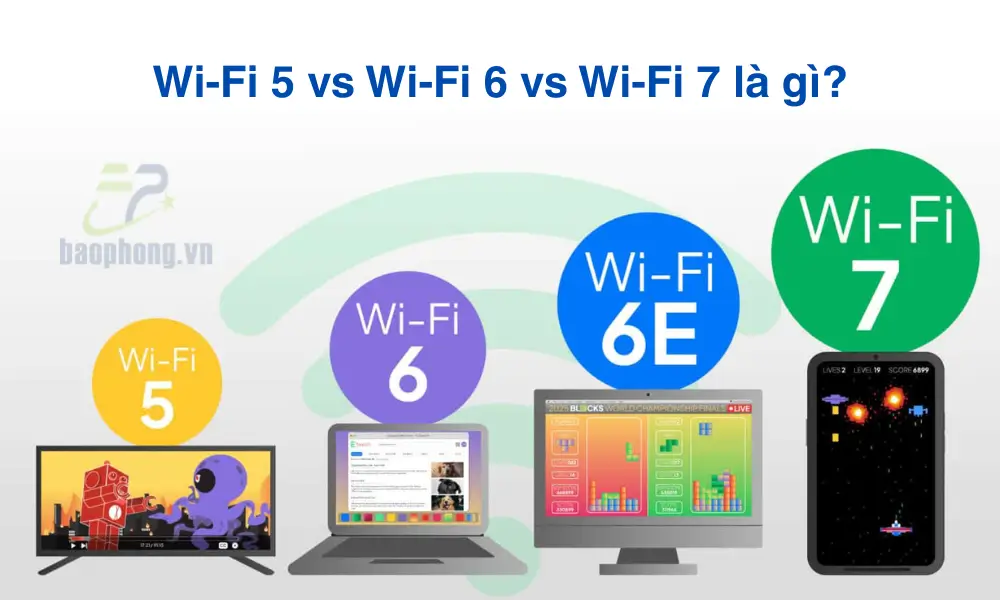

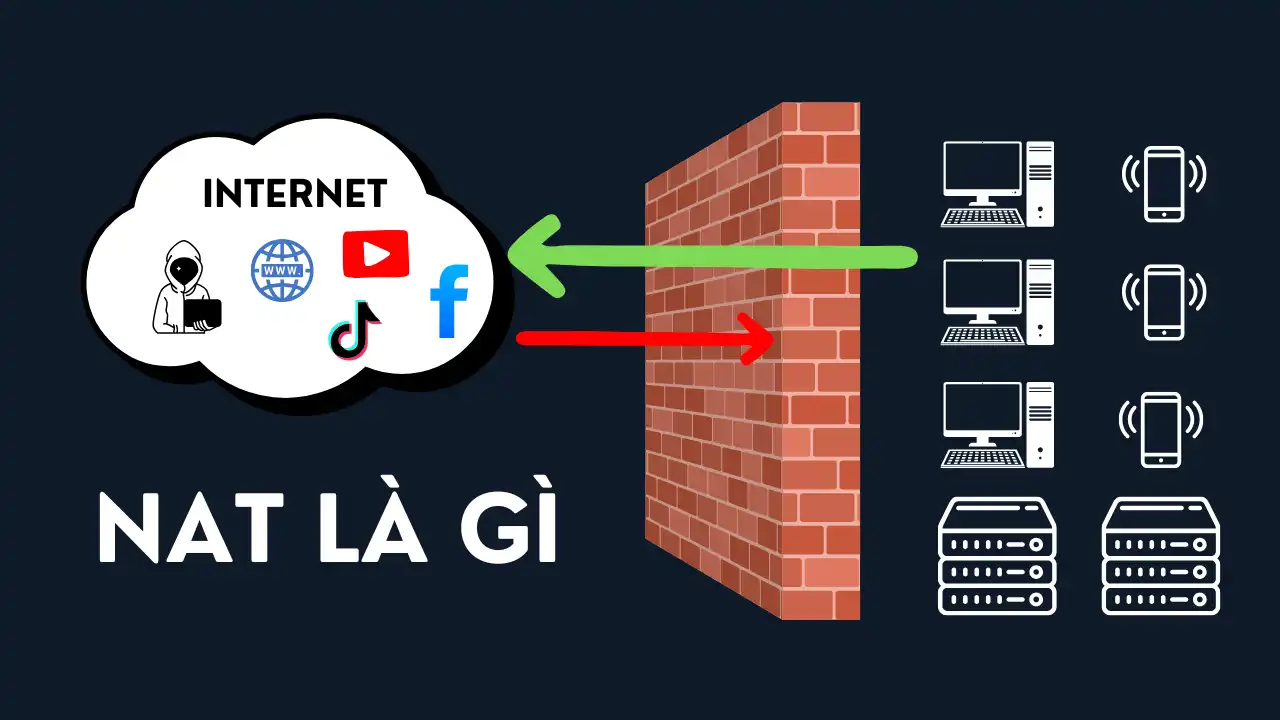

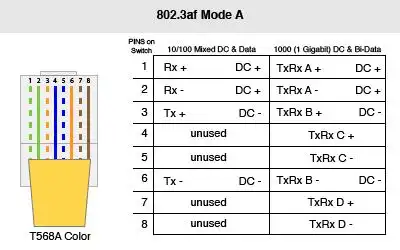
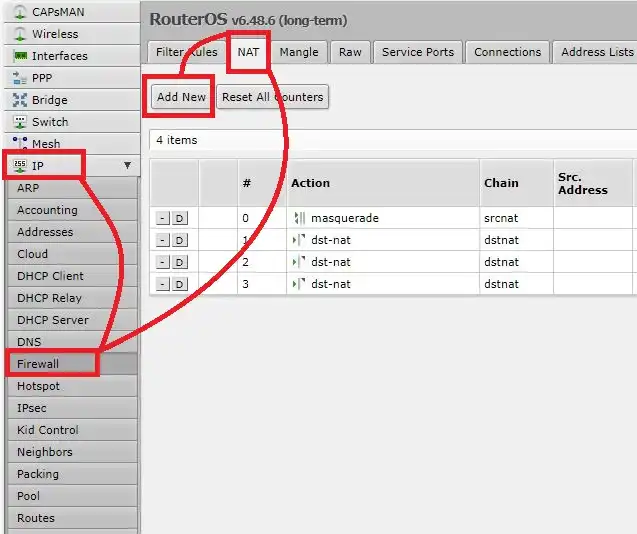
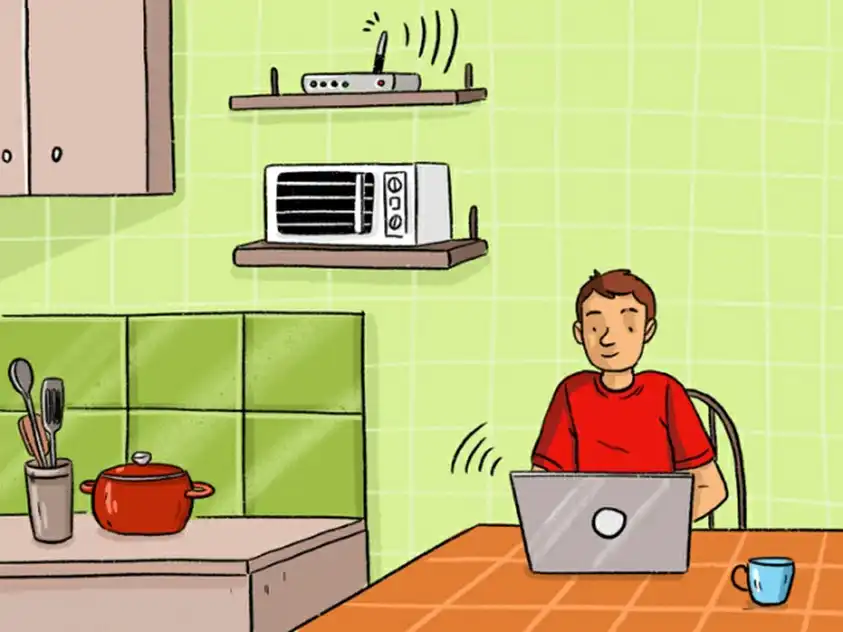
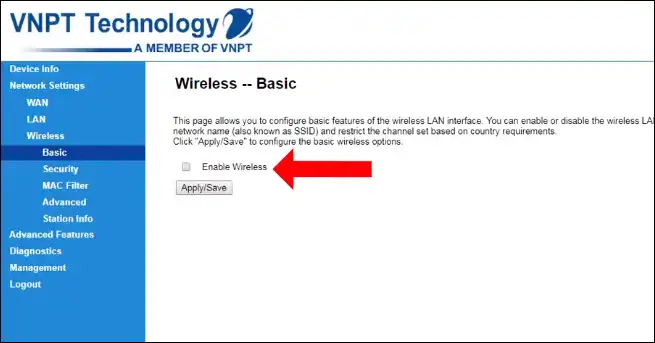

mình cần mua thiết bị gpon olt shop có hướng dẫn cài không ạ?